Enhancing web design: Mastering HTML images with captions
Discover how to enhance web design with HTML image captions. Learn the structure and implementation of <figure> and <figcaption> elements, and explore styling options to create visually appealing designs. Ensure accessibility with alt text and ARIA roles. Master the art of combining images and captions for an immersive user experience.
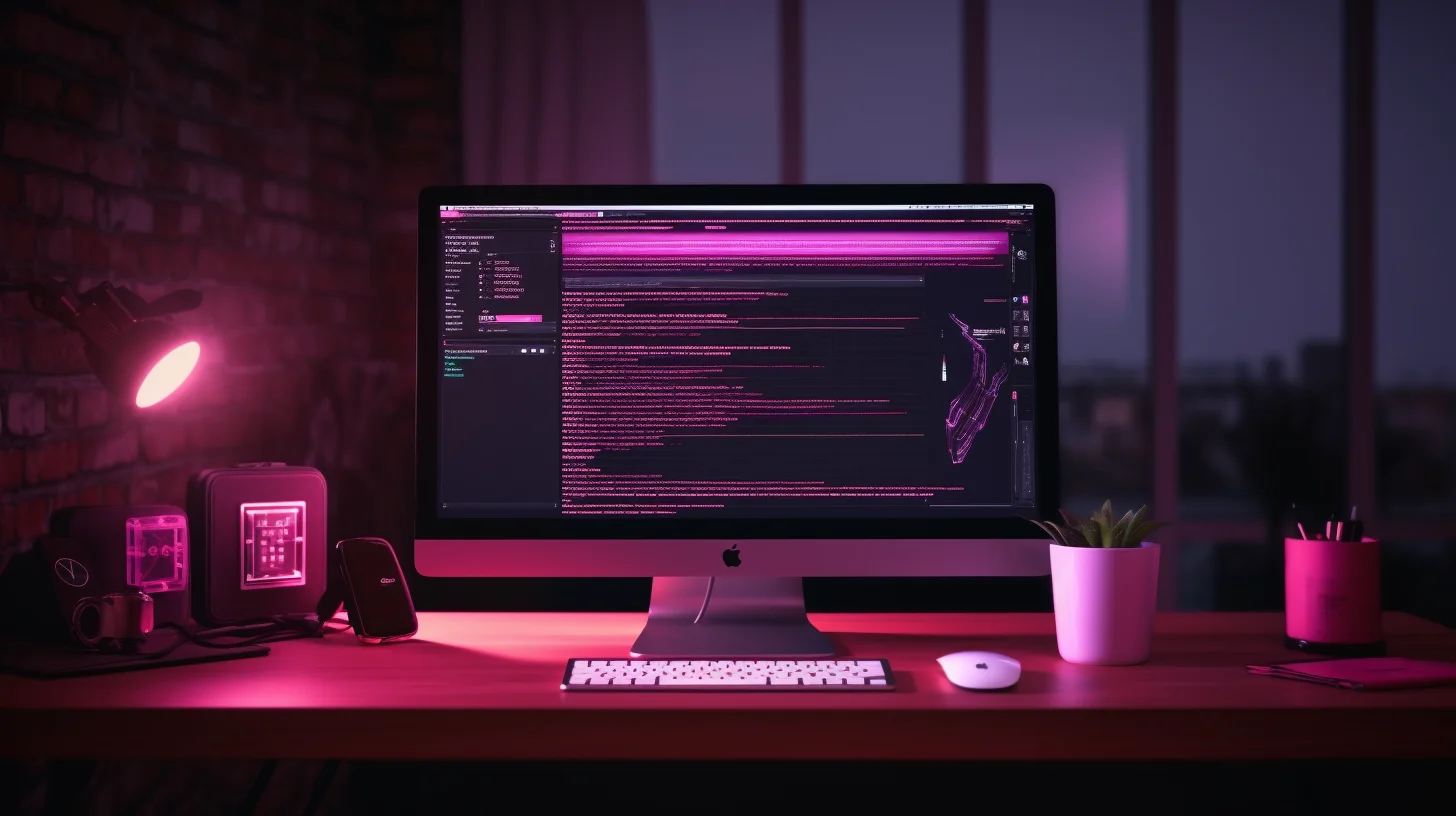
In the dynamic world of web design, captivating visuals play a vital role in engaging users. However, images alone may not always convey the intended message effectively. That's where HTML image captions come into play. By combining images with well-crafted captions, web designers can enhance the user experience and provide additional context to their content. In this article, we will explore the process of creating an image with a caption in HTML, along with best practices and examples to help you master this essential skill.
Understanding the Structure
To create an image with a caption in HTML, we need to understand the underlying structure. The key components involved are the <figure> and <figcaption> elements. The <figure> element represents the image or media content, while the <figcaption> element serves as the caption associated with the image.
Implementing the <figure> Element
To begin, wrap your image with the <figure> element. This semantic element helps establish the relationship between the image and its caption.
Here's an example:
<figure>
<img src="image.jpg" alt="Description of the image" />
</figure>
Adding the Caption
Next, we'll include the caption using the <figcaption> element. This element should be placed within the <figure> element, immediately after the <img> tag.
Here's how it looks:
<figure>
<img src="image.jpg" alt="Description of the image" />
<figcaption>Caption for the image</figcaption>
</figure>
Styling the Caption
Now that we have the basic structure in place, let's explore how to style the caption to create an aesthetically pleasing and harmonious design.
Applying CSS Classes
To style the caption, you can assign a CSS class to the <figure> element. This allows you to target specific captions and apply consistent styles throughout your website.
For instance:
<figure class="image-with-caption">
<img src="image.jpg" alt="Description of the image" />
<figcaption>Caption for the image</figcaption>
</figure>
Customizing Styles with CSS
Using CSS, you can customize the appearance of the caption to match your design requirements.
Here are a few examples:
.image-with-caption {
/* Add margins or padding around the figure */
margin: 10px;
padding: 10px;
}
.image-with-caption figcaption {
/* Style the caption text */
font-size: 14px;
color: #333;
text-align: center;
/* Add any additional styles like font-weight, font-family, etc. */
}
Accessibility Considerations
When incorporating HTML image captions, it's crucial to ensure accessibility for all users. To improve accessibility, remember to:
- Provide Alt Text: Include meaningful alternative text (`alt` attribute) for your images. This text is read by screen readers and helps visually impaired users understand the content even if the image fails to load.
- ARIA Roles: Add appropriate ARIA roles and attributes to enhance accessibility. For instance, you can use the `aria-describedby` attribute to associate the caption with the image.
Let's put everything together with an example:
<figure class="image-with-caption">
<img src="image.jpg" alt="Description of the image" />
<figcaption>Caption for the image</figcaption>
</figure>
.image-with-caption {
margin: 10px;
padding: 10px;
}
.image-with-caption figcaption {
font-size: 14px;
color: #333;
text-align: center;
}
Conclusion
HTML image captions provide a powerful tool for enhancing web design and user engagement. By combining images with informative and well-styled captions, you can create visually compelling content that conveys the intended message effectively. Understanding the structure, styling options, and accessibility considerations are key to mastering HTML images with captions. So, next time you embark on a web design project, remember to leverage the potential of HTML image captions to deliver a more immersive and engaging experience to your users.



