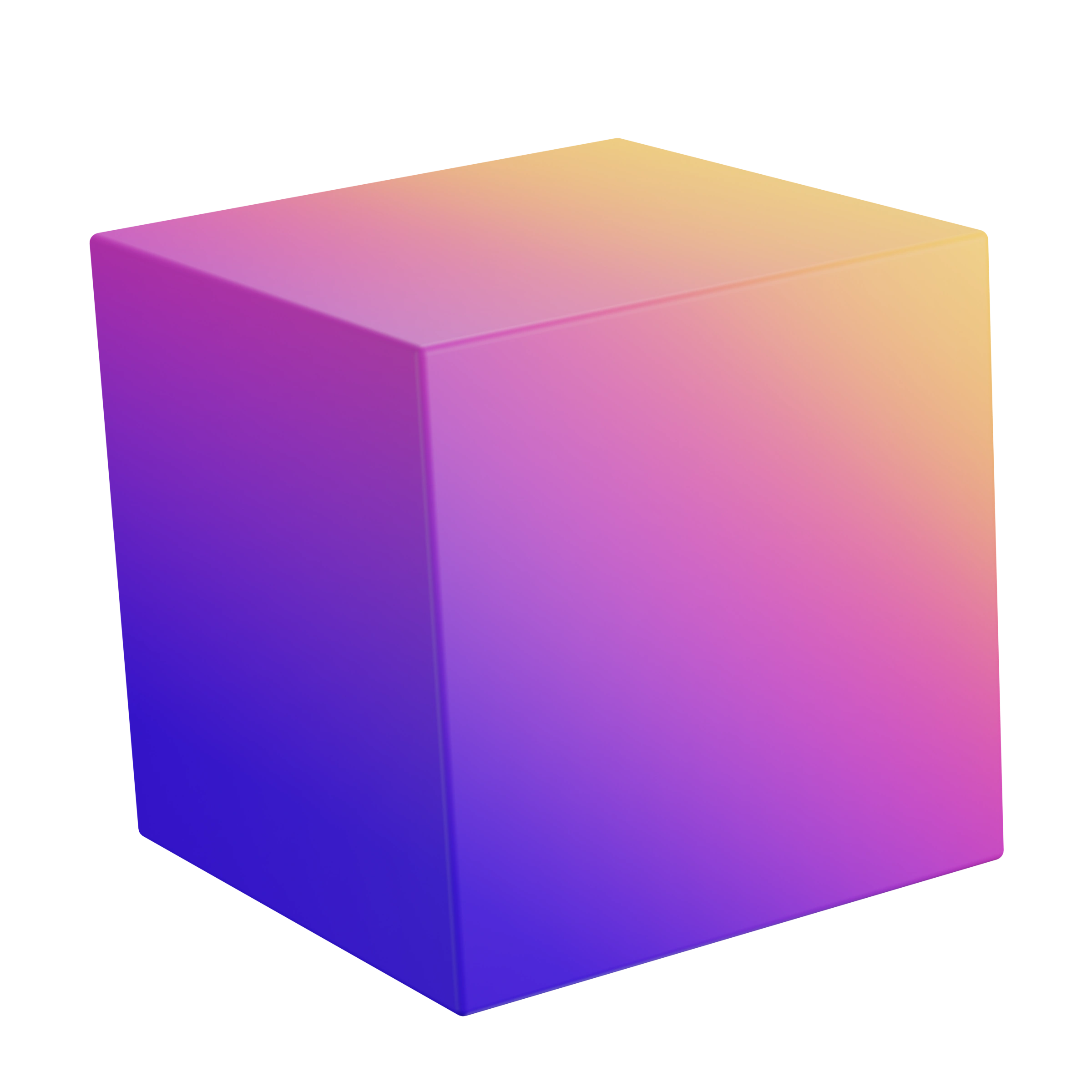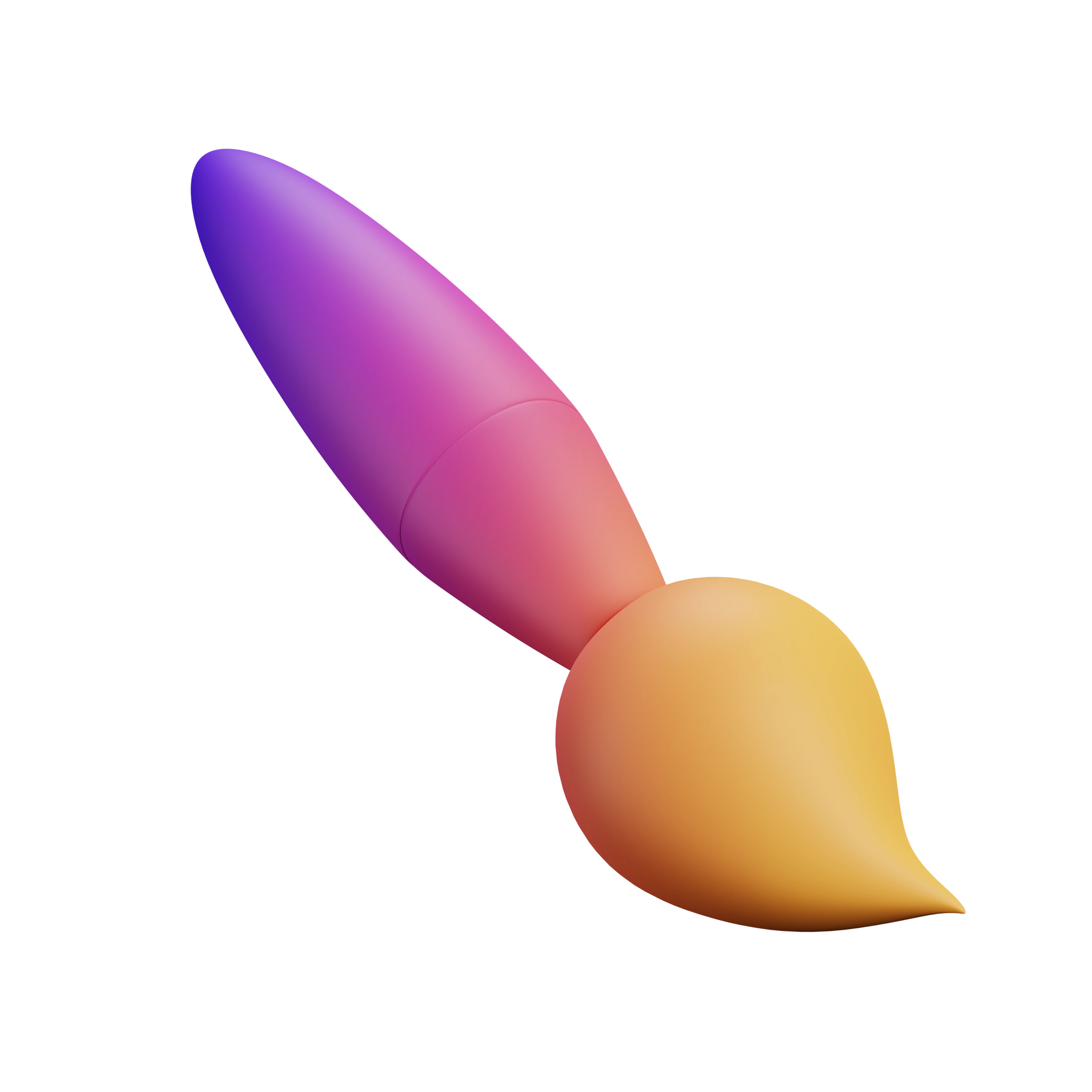Classes
Learn with a certified Prestashop teacher.
Our live classes are designed to provide you with the best learning experience. Our certified Prestashop teachers are dedicated to helping you achieve your language goals. Whether you're a beginner or an advanced learner, our live classes are tailored to suit your needs.